Hello friends! How are you?
Several days ago, I realized
that I might be in a indecisive state of mind to determine the star rating of a
book I’ve just finished, if I didn’t try using CAWPILE. For example, I finished
reading Amari and the Night Brothers, I like the book but this book didn’t
quiet into my favorite group but I could decide the rating quickly. Then Sorcery of Thorns or The Shark Caller to be my 5 star reads without thinking how about A, B, C parts of the books. If I did it manually without CAWPILE, it might take some days to
decide (haha), but using CAWPILE which I started using this year, I only need
to input the score 1-10 for each aspect and I can get the final star rating.
(Beberapa hari lalu waktu aku sadar kalau aku mungkin saja masih galau menentukan rating sebuah buku yang baru aku selesaikan kalau aku gak pakai CAWPILE. Misalnya, aku selesai baca Amari and The Night Brothers yang aku expect bakal jadi favorit tapi ternyata rasanya bukan favorit namun juga gak termasuk buku yang gak aku suka. Kemudian Sorcery of Thorns atau The Shark Caller bisa mendapatkan rating 5 bintang dengan cepat tanpa mikir how about A,B,C part of the books. Kalau aku gak pakai sistem CAWPILE mungkin aku yang lama banget mengambil keputusan bakal kepikiran rating sebuah buku selama berhari-hari. Kalau pakai sistem CAWPILE yang mulai aku pakai sejak awal tahun ini, aku tinggal memasukkan skor 1-10 untuk tiap kategori dan aku langsung dapet final star rating dari buku tersebut)
WHAT IS CAWPILE?
CAWPILE is system to determine a book rating based on some aspects which their first letters form the CAWPILE acronym, which consist of Character, Atmosphere, Writing, Plot, Intrigue, Logic and Enjoyment which then determine the final star rating of the book we finished reading. This system was introduced by G from Book Roast channel. I knew this book rating system from her YouTube video about 4 years ago, but I just tried using it this year. We can use CAWPILE system by manually calculating all the aspects about a book which each aspect bears score between 1-10, then we calculate the average from the sum of all those aspects, then we convert it to Goodreads rating. G has explained this CAWPILE system in her video titled MY BOOK RATING SYSTEM, you can watch all the explanations there. If you don’t want to manually calculate the rating, G has included a spreadsheet file with all formulas you need which automatically convert everything into Goodreads rating. The newest version which was released January this year is CAWPILE V3 which includes .5 rating system which is suitable for someone like me who is not really into the exact 1, 2, 3, 4, 5 rating. There are 2 versions for this CAWPILE which are BASE and PLUS. CAWPILE BASE only has the basic stuff for rating a book, while CAWPILE PLUS has more complete things such as author identity, LGBTQ and disability rep and book review status. G has already created some versions of CAWPILE in spreadsheet forms, and the newest version of it (V3) came on January this year which is a perfect timing! It came in BASE and PLUS versions. The BASE version has fewer columns, or we could say it only contains the essential parts for book rating. While the PLUS version has more columns such as about LGBTQ rep, disability rep, author’s gender, author nationality and review status.
(CAWPILE adalah cara menentukan
rating sebuah buku berdasarkan beberapa aspek yang huruf depannya membentuk
singkatan CAWPILE itu sendiri, yang terdiri dari Characters, Atmosphere,
Writing, Plot, Intrigue, Logic dan Enjoyment, yang nantinya menentukan berapa
rating final dari sebuah buku yang selesai kita baca. Sistem ini dikenalkan
oleh G dari channel Book Roast. Aku mengenal sistem ini ketika mbak G
memperkenalkannya sekitar 4 tahun lalu namun aku baru memakainya tahun ini. Kita
bisa pakai sistem CAWPILE secara manual dengan menghitung sendiri semua aspek
dalam buku, di mana tiap aspek dapat skor 1-10, kemudian menghitung rata-rata
dari penjumlahan semua aspek tersebut, baru mengkonvertnya menjadi rating
Goodreads. Mbak G sudah bikin video mengenai CAWPILE yang bisa kamu pakai
secara manual di video yang berjudul MY BOOK RATING SYSTEM, kamu bisa nonton
semua penjelasannya di video tersebut ya. Kalau kamu gak mau repot
ngitung-ngitung, mbak G juga menyertakan file spreadsheet yang sudah ada formula
itung-itungannya yang otomatis mengkonvert rating CAWPILE ke rating goodreads. Versi
terbaru dari CAWPILE yang bisa kamu gunakan spreadsheetnya baru dirilis awal
tahun ini dengan nama CAWPILE V.3 yang memiliki rating .5 yang pastinya sangat
cocok buat aku yang not into rating 1, 2, 3, 4, 5 aja. Ada 2 macam versi untuk
CAWPILE yang ini yaitu BASE dan PLUS. CAWPILE BASE isinya hal-hal basic dalam
menentukan rating buku, sedangkan CAWPILE PLUS berisi hal-hal yang lebih
komplit kayak identitas author, representasi LGBTQ dan disabilitas dan juga
status review buku)
WOW, WHERE CAN WE ACCESS MORE INFO?
You can watch the whole video about
CAWPILE on Book Roast channel, for the newest version, you can watch CAWPILE V3 video, which covers everything she has explain the previous videos along with the star
rating, what the numbers mean, and what kind of output we could have by the end
of tracking our reading. G left the link to Google Drive folder where 2 versions of CAWPILE V3 are available for you to copy, in the description under their video.
(Kamu bisa nonton semua video
mengenai CAWPILE di channel Book Roast, untuk versi yang terbaru tahun ini kamu
bisa nonton di video CAWPILE V3, yang sudah mencakup semuanya mulai dari
pengenalan CAWPILE dari video sebelumnya, arti angka-angka di dalamnya dan
jenis output seperti apa yang bisa kita harapkan dari sistem ini. Bakal ada link Google Drive di bawah video tersebut dimana terdapat 2 macam file CAWPILE V3 yang bisa kamu copy)
HOW IF I CAN'T REMEMBER THESE LONG EXPLANATIONS?
In the CHEAT SHEET sheet, we can find the guide to each category along with what the numbers mean and how we can use them to rate our books.
(Sebenernya di file spreadsheet yang
bisa kita akses, sudah ada sheet berjudul CHEAT SHEET yang berisi beberapa
petunjuk untuk tiap aspek penilaian beserta bagaimana menentukan skor dari tiap
aspek tersebut)
GOOGLE SHEETS OR EXCEL?
Here I’m using Google Sheet for
tracking my reading because it’s easy to access in any device I log into and it
appears just the same as the one G showed us on the video. You can download the
file and edit it using your spreadsheet app but as G said it won’t have the
same interface and some formulas wouldn’t work properly since Google Sheet and
Microsoft Excel formulas are different. I have tried to download it and edit it
in Excel but it won’t show me the charts in READING STATS sheet and the table
looked a bit messy. I also want to use a formula to show top 15 books with the
highest CAWPILE ratings, but I couldn’t find the right formula to do it in
Excel. So choosing Google Sheet to edit this file is the best. If you decide to
use Google Sheet, don’t forget to make one copy of this file for you to edit by
clicking File > Make a Copy or right click on the file you want to edit and
select Make a Copy, because you can’t edit straight from the one G shared for
you. Your editable file will appear with title Copy of CAWPILE V3 in your
Google Sheet page. Nobody will be able to read or edit your copy unless you
share it.
(Di sini aku menggunakan Google
Sheet untuk tracking bacaan aku karena selain akses yang mudah melalui berbagai
device, tampilannya juga gak bakal berubah alias sama persis dengan yang didemonstrasikan
di video youtubenya. Kamu sebenernya bisa download file spreadsheetnya dan
mengeditnya di aplikasi spreadsheet di komputer atau handphone, tapi seperti
yang sudah dijelaskan mbak G, tampilan dan beberapa formula yang sudah ditaruh
di dalam file bakal ada yang tidak bisa bekerja karena formula dari Google
Spreadsheet dan Microsoft Excel misalnya cukup berbeda. Aku sudah nyoba untuk
download filenya untuk diedit di Excel, namun bagian chart di READING STATS gak
mau muncul dan beberapa tampilan terlihat agak berantakan. Aku juga pengen
pakai formula untuk memunculkan top 15 books yang punya CAWPILE rating
tertinggi, tapi di excel aku belum nemu formula yang pas selain pakai fungsi
filter di tabel (yang ternyata gak bisa digunakan di file ini. Jadi keputusan
untuk mengedit CAWPILE file di Google Sheet adalah yang paling tepat. Oh iya,
kalau kamu mau pakai Google Sheet, jangan lupa membuat 1 salinan file dengan
klik File > Make a Copy atau klik kanan pada file yang ingin kamu gunakan
kemudian pilih Make a Copy, karena tentu saja kamu gak bisa ngedit file yang
dishare di google drivenya mbak G secara langsung. FIle yang bisa kamu edit,
bakal muncul dengan nama Copy of CAWPILE V3 di bagian depan Google Sheet kamu. Gak
bakal ada yang baca atau mengedit salinan file ini unless kamu pilih buat share
file kamu ini.)
GOOGLE SHEETS FORMULA TO PICK YOUR TOP 15 BOOKS
When I found the formula to show me
the top 15 books which have the highest scores, it turned out to one single
short formula that can show me the top 15 books with highest CAWPILE rating
along with the title and score. If you are worried about the complex formula or
you can’t understand some gibberish words which will do the magic for you,
Google Sheet will give you the hint when you type certain formula and what each
word means. You can also copy mine in the picture below. Here I made a new sheet named BOOK RANK,
and typed this formula in wherever cell I want. You can customize it to the
number you want, if you want to show only 5, then you only need to change the
“15” to “5”. If you have any questions about this, don’t hesitate to ask me in
the comment section below. Or if you know similar formula to use in Microsoft
Excel, you can share yours below too.
(Waktu aku nemuin formula buat memunculkan top 15 books yang punya CAWPILE rating tertinggi, ternyata formulanya cuma sebaris (berbeda dengan rumus excel yang sepanjang Anyer-Panarukan) dan itu sudah otomatis memunculkan judul dan rating 15 buku dengan rating tertinggi. Kalau kamu khawatir dengan formula yang kompleks atau kamu gak paham istilah-istilah asing di dalam sebuah formula yang kamu ketik, Google Sheet menyediakan hint mengenai fungsi formula dan parameter beserta artinya. Kamu juga bisa mengcopy rumus yang aku pakai di gambar di bawah ini. Di sini aku bikin sheet baru berjudul BOOK RANK dan mengetik rumus ini di cell manapun yang aku inginkan. Kamu bisa kustom jumlah buku yang kamu inginkan. Misalnya kamu pengen tau top 5 books, kamu hanya perlu mengganti “15” dengan “5”. Kalau kamu punya pertanyaan, jangan ragu buat bertanya di kolom komentar ya. Jika kamu juga menemukan formula Excel yang punya fungsi sama dengan ini, share juga di kolom komentar)
CAN I CUSTOMIZE MY CAWPILE FILE?
You can edit the choices or lists or anything in this CAWPILE file you have copied. For me, after making my top 15 books
formula, I needed to check each column especially with the dropdown list first
because it might need to be added or deleted depends on my situation. In this
case, I only added Storytel and Gramedia Digital in Acquired column, because I
use those 2 apps beside Scribd and Library apps.
(Kamu bisa mengubah pilihan atau daftar atau apapun yang ada di dalam file CAWPILE yang sudah kamu copy. Kalau aku, setelah membuat top 15 books formula, aku perlu mengecek tiap kolom yang ada di sheet CAWPILE terutama kolom dengan dropdown list karena kemungkinan aku perlu menambah atau menghapus beberapa aspek sesuai keinginanku. Dalam hal ini, aku hanya menambahkan Storytel dan Gramedia Digital di kolom Acquired, karena aku juga menggunakan kedua aplikasi tersebut disamping Scribd dan aplikasi perpustakaan.)
Then I also changed the color theme of this spreadsheet to the one I want by clicking Format > Theme. You can choose different theme from the original one that came with the file. If you don’t want to change anything, you can leave it as it is. In this section I want my charts in READING STATS sheet to be brighter and have sans-serif type font. So I chose Streamline theme with some bright colors and edit the chart one by one. I also changed the font type to the Theme Default in the entire sheets so I won’t be confused between “coma” and “dot”.
(Aku juga mengubah warna tema dari
spreadsheet ini dengan klik Format > Theme. Kamu bisa memilih tema berbeda
dari file aslinya. Kalau kamu gak pengen mengubah apapun, kamu bisa skip tahap
ini. Di bagian ini aku pengen warna charts di sheet READING STATS jadi lebih
cerah dan punya tipe huruf sans serif. Aku memilih tema Streamline dengan
beberapa warna cerah dan mengedit warna tiap chart satu per satu. Aku juga
mengubah font menjadi Theme Default di seluruh bagian file ini, sehingga aku
gak bakal bingung antara koma dan titik.)
PLEASE SHOW ME HOW YOU USE CAWPILE TO RATE YOUR BOOKS!
Here the example of how I rate the
book I just finished which is The Seven Husbands of Evelyn Hugo by Taylor
Jenkins Reid.
Characters : I love the characters
in this book, I might have complain with one or two side characters but I love
95% of them. They are memorable, I can relate to them, I do care about what
they said and did. So I give this part 9.5 points.
Atmosphere : I could easily picture
the setting, situation and people inside the story. It’s surprisingly so easy
to get back to the last place I’ve been last in the book after a break. There
were not too many narration about nature or buildings, but it’s on the right
portion of the book. I give this categori 9 points.
Writing : I love Taylor Jenkins
Reid’s writing, and this book made me want to pick another book by her in the
future. It’s easy to follow, the conversations were natural and the narration
even though it took some paragraphs to describe Evelyn’s thoughts and feelings,
I kept reading the next and the next because they don’t tire me out. The
writing got 9.5 points
Plot : The pacing was good, not too
fast not too slow. The revelation was worth the journey and it’s not something
I could expect along the reading journey, but this is not the most unique plot
I read, so I give this part 8.5 points
Intrigue : This story held my
attention since Evelyn talked about what she really wanted Monique to for
her, because I thought she is a cool
character to follow. I didn’t have certain urge to pick this book back up, but
once I read one chapter, I couldn’t stop to the next ones. So I give this 9
points.
Logic : Just like the writing, the
author gives me the right amount of information about the place, time and
people without information dumping. The motives of each characters were clear
enough and I learned something new about Hollywood from this book. I give this
9 points.
Enjoyment : I enjoy the whole book,
the good, the bad, the sad and the happy parts of it. I give this one 9 points
(Berikut ini adalah contoh bagaimana
aku menentukan rating buku menggunakan CAWPILE, buku yang baru selesai aku baca
adalah The Seven Husbands of Evelyn Hugo oleh Taylor Jenkins Reid.
Characters : Aku suka semua karakter
di buku ini, aku mungkin punya beberapa komplain ke satu atau dua side
characters tapi aku suka 95% dari mereka. Karakter di buku ini memorable, aku
bisa relate ke mereka, aku juga care ke hal-hal yang mereka lakukan dan
katakan, jadi aspek ini dapat 9.5 point.
Atmosphere : Aku bisa dengan mudah
membayangkan setting, situasi dan orang-orang di dalam cerita. Cukup
mengagetkan sih karena aku cepet bisa balik ke tempat terakhir yang aku baca
setelah beberapa saat break. Gak ada narasi mengenai alam atau bangunan yang
mendetail, tapi rasanya semuanya sudah punya porsi yang pas, jadi aku kasih 9
poin.
Writing : Aku suka banget gaya
penulisan Taylor Jenkins Reid dan buku ini membuat aku pengen baca buku lain
dari penulis ini. Narasinya gampang diikuti, percakapannya juga natural
meskipun kadang-kadang buat menjelaskan isi pikiran Evelyn tuh sampai memakan
beberapa paragraf yang panjang, aku tetep baca buku ini karena gak bikin capek.
Aspek ini dapet 9.5 point.
Plot : Pacing buku ini oke, gak
terlalu cepat atau terlalu lambat. Pengungkapan di bagian akhir buku juga worth
the journey sih dan di luar ekspektasi, meski buku ini bukan termasuk the most
unique plot yang pernah aku baca, jadi aspek ini dapat 8.5 poin.
Intrigue : Cerita di buku ini stole
my attention sejak Evelyn bilang kenapa dia pengen hanya Monique yang menulis
buat dia, karena menurutku dia ini bakal jadi karakter yang menarik untuk
diikuti. Aku gak punya keinginan yang sangat kuat buat melanjutkan membaca buku
setelah break, tapi sekali aku baca satu chapter rasanya gak bisa berhenti baca
selanjutnya. Jadi aku kasih 9 poin).
Logic : sama kayak bagian Writing,
penulis buku ini ngasih porsi informasi mengenai tempat, waktu dan karakter
yang pas tanpa info dumping. Motif dari tiap karakter juga jelas dan aku bisa
belajar sesuatu mengenai kehidupan selebritis dari buku ini. Aspek ini dapat 9
poin.
Enjoyment : Aku menikmati buku ini
secara keseluruhan, bagian baik, buruk, sedih, dan bahagianya. Aku kasih aspek
ini 9 poin.)
After adding these numbers, you
don’t need to anything else in the calculation part because G has already put
the incredible rating and score formulas in this file. In the rating column, it got 9.14 points,
which is translated into 5 stars if you want to put the star rating into your Goodreads account. When we look at our simple BOOK RANK sheet, this book is in
6th place!
(Setelah memasukkan angka-angka ini,
kamu gak perlu ngapa-ngapain lagi di bagian itung-itungan karena udah ada
formula keren di dalam file ini untuk menentukan skor dan rating dari sebuah
buku. Di kolom rating, buku ini dapet 9.14 poin yang diterjemahkan menjadi bintang
5 kalau kamu pengen input star rating ini ke dalam akun Goodreads kamu. Lalu ketika
kita intip ke sheet BOOK RANK, ternyata buku ini masuk di ranking keenam!)
WOAA, THIS IS IT? SO EASY?
Yes, this CAWPILE system helps you rate your books quicker, especially if you are someone like me who take more time to decide a book rating. So, how you do rate your books? Let
me know if you use CAWPILE to rate your books too!
(Ya, sistem CAWPILE membantu kamu untuk memberi rating ke buku yang kamu baca lebih cepat, terutama kalau kamu orang kayak aku yang bakal butuh banyak waktu buat menentukan rating sebuah buku. Jadi, gimana kamu kasih rating ke
buku-buku yang kamu baca? Kasih tau aku kalau kamu juga pakai CAWPILE untuk
menentukan rating buku ya!)




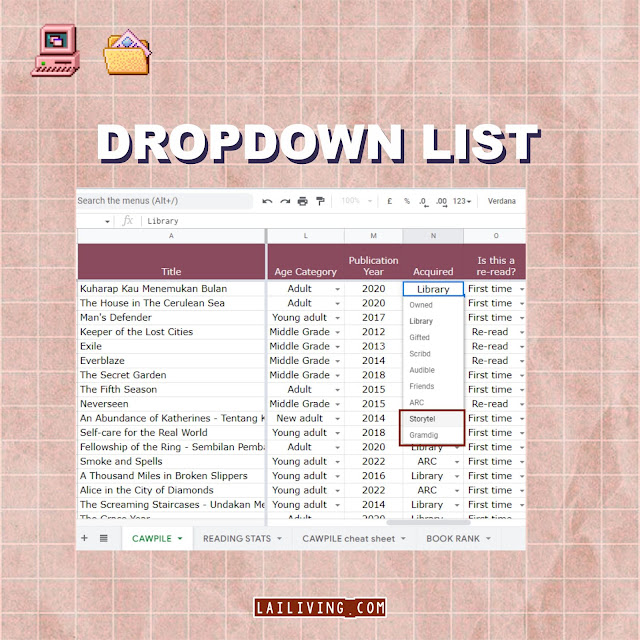














0 Comments
don't use this comment form, use the embedded disqus comment section. No spam!
Note: only a member of this blog may post a comment.